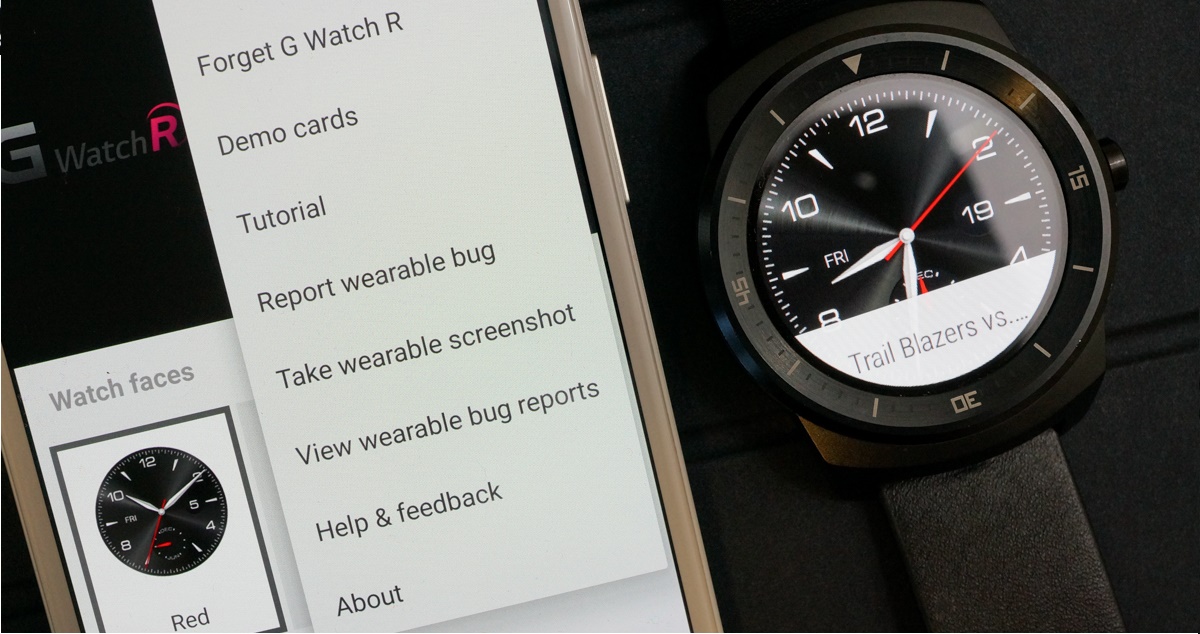There can be many reasons you would want to capture screenshots of your wearable face. And also wearable like Android Wear have made the option available for this. But as it seems a simple task on paper the real user experience have been much different. There has been much hassle to capture screenshots since the launch of Android Wear. But now with the latest Lollipop update taking screenshots has become an easy and convenient task.
On the latest Android Lollipop now the option for “Remote Screen Capture” is included which enables you to remotely capture screenshots of your Android Wear using your connected phone. This task is quick and simple with just three steps to follow. Here we are presenting you the easiest way to capture and share your screenshots.
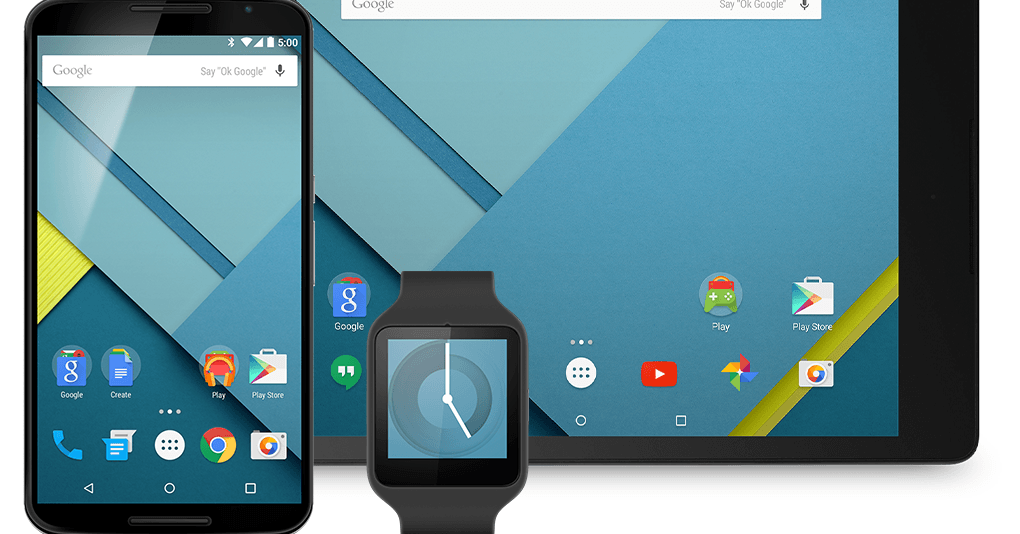
1st Step
As we mentioned, you can avail this easily if you are on the latest Android Lollipop. Therefore, in the first step you need to ensure that your Android Wear is running the latest version of Android, the Lollipop update. Also you need to have the latest version of Android Wear app on your smartphone.
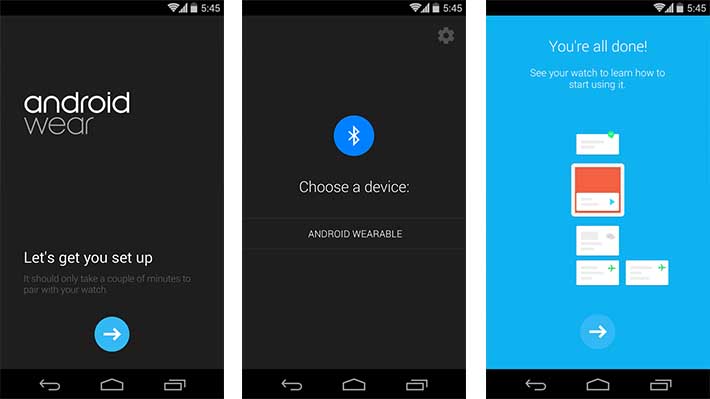
2nd step
In the next step, now you will need to enable “Developer Options” on your connected phone. The developer option works differently on different phone models. The main setup follows some easy steps;
First you need to tap in to your device Settings where you find the About Phone option. In the About Phone you just need to tap on Build Number several times and you will eventually find the Developer Option which you just need to enable and you are ready to go.
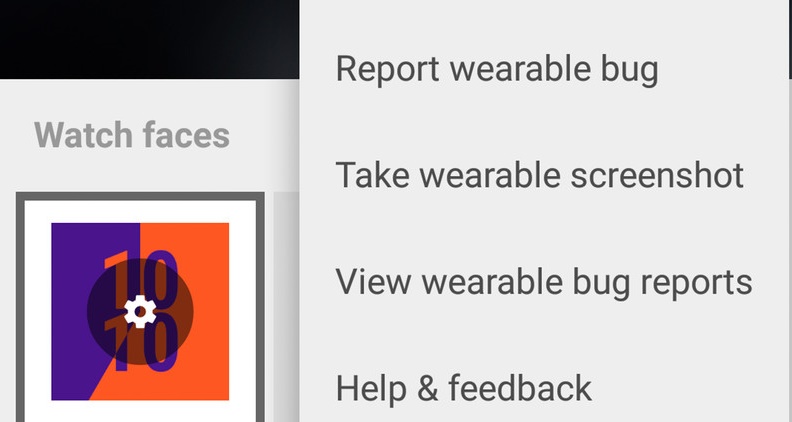
3rd step
Now having your Android Wear connected to your smartphone you can go to your Android Wear app. Here you will find the Overflow button as you tap you can find a few new options related to the Developer Option. Among these options find the Take Wearable Screenshot button.
Now just tap the button and your phone will start capturing screenshots of your Android Wear’s current display.

What next?
As you capture a screenshot you will also get the notification Wearable screenshot finished touch to send. And by just another tap you can quickly send your screen shot over many of the sharing apps. You can also find your screenshots with the default name screen.png on your device.