So your iPhone 6S storage is full and you are unable to decide what to keep on your phone and what to delete?
You can’t install new Apps on your iPhone 6S because of no enough space.
You are not allowed to take photos or videos because of the insufficient space to store them.
And, You are unable to sync media files and install latest iOS patches.
You are not alone!
Almost every iPhone 6S user is facing this issue especially those who use the latest live photo feature of iPhone 6S which eats your iPhone 6S storage very quickly.
Now what to do? Deleting those precious moments is painful for everyone. So we have a better solution
Check what is eating up your iPhone storage
If your iPhone 6s storage is full, you may need to do the following things. You need to know how music, video, games, photos, Apps and any types of files are taken up your iPhone space. Some files may take massive of storage.
Go to Settings > General > Storage & iCloud Usage > Manage Storage
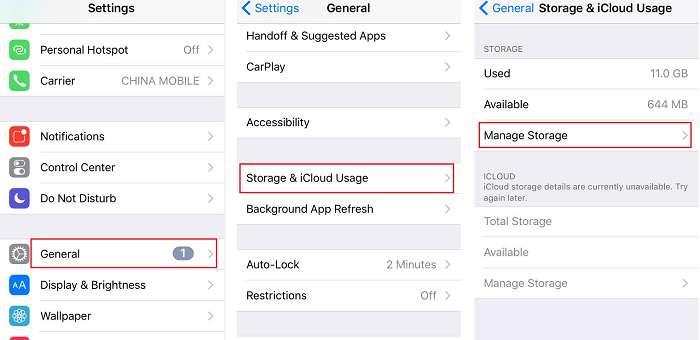
Uninstall Apps that are not often used
To uninstall Apps from your iPhone, tap and hold on an Apps’ icon and wait. Tap on “X” on the App to remove it. But what will you do if you have a lot of apps and media files to delete?
Alternatively, you can also choose to delete videos, images or any large files on your iPhone.
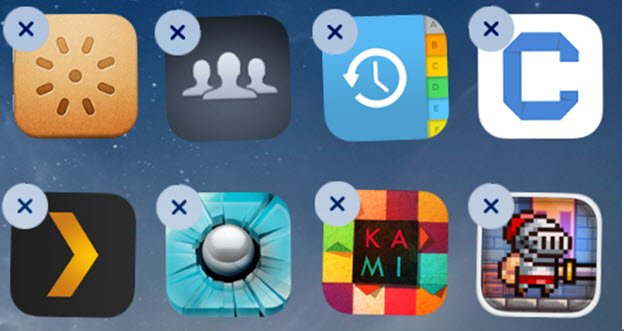
Backup files on your iPhone to iTunes or iCloud
To free up space for your iPhone, iTunes or iCloud can be your priority. Connect Wi-Fi network, turn on the iCloud or iTunes backup and follow the necessary steps. You can clear your iPhone storage successfully.
Note: Other ways on how to help you out with the problem that your iPhone storage is full, you may get here. It needs you to do everything manually.
Looking for a One Click Solution?
If you think it is too much for you to do everything above manually, your best solution will be iMyfone Umate. iMyfone Umate, as an easy-to-use iPhone cleaner, is specially researched and developed to free up iOS space. You can free up huge space for your iPhone/iPad/iPod by securely cleaning junk files, clearing temporary files, compressing & deleting photos, deleting large files and managing apps.

To use iMyfone Umate, you only need to take 3 steps.
Step 1: Launch the software after your install it on your PC or Mac, and then connect your iPhone with your computer.
Step 2: The software will quick scan your iPhone and tells you how junk files, temporary files, photos, other large files, and Apps are eating up your memory.
Step 3: One click to clean your iPhone to free up tons of storage.
I recommend using this software to clean your iPhone, as it helps you get everything done automatically and in a few clicks. It can be a daily iPhone cleaner tool for you. Also, it’s better for you to take advantage of its special price, for you will get additional $10 off if you share iMyfone Umate page through your Facebook, Twitter or Google Plus.
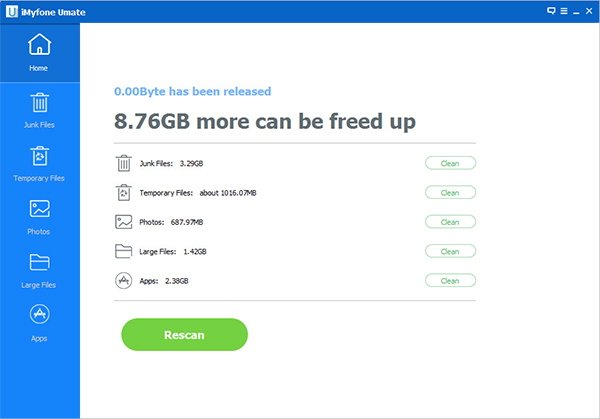
How to manage iPhone memory in the future?
It would be annoying to pop up the message that your iPhone storage is full. To prevent the situation happens, you may need to have an idea on how to manage your iPhone memory. I recommend you to delete videos, photos, Apps, games or any other files regularly if you don’t need them. Or just open iMyfone Umate to clean your iPhone on the daily basis.
You can download the free version of iMyfone Umate here for Windows and here for Mac. and you can get the premium version of the app for just $20 for a limited period of time. But you can get an extra discount of $10 by sharing it with others as well.
