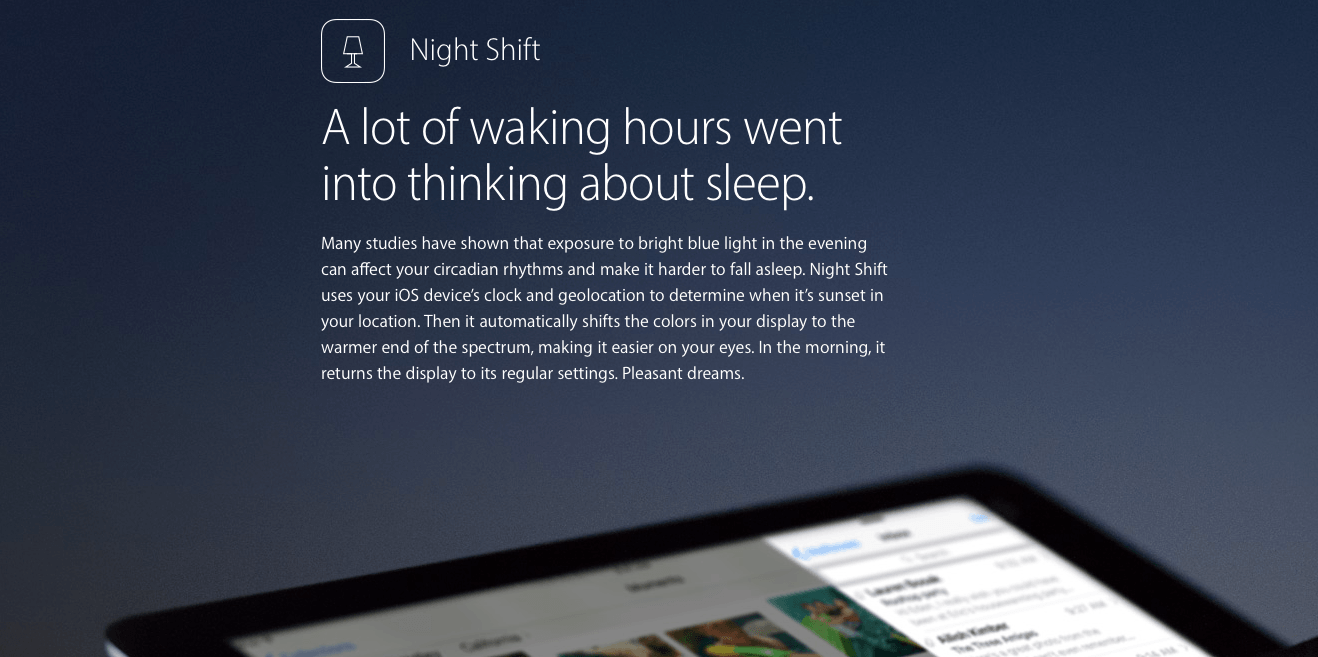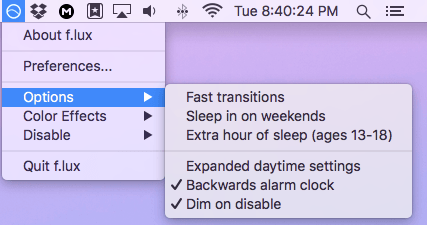Apple brings the Night Shift to the iPhone and iPads and it is among the key features introduced with the first beta of iOS 9.3, released a few days back. The Night Shift works with location and clock of iOS device to adjust the screen details to optimal level. With the Night Shift you will get the best colors that help you staring at your iPhone or iPad display without any discomfort.
The feature seems impressive as touted by Apple but it is however not the first of its kind. Last year the third party app Flux with similar features was made available for side loading on iOS devices. But its journey for iOS was quite short.
After Apple’s request, the Fulx for iOS was removed from developer’s website but it still remains available for Mac users. Therefore with the Flux you can add the useful features of the Night Shift mode of iOS 9.3 on your Mac. Operating the same way, the Flux determines sunset times on the base of your location data. The following brief guide tells you how to add the iOS 9.3’s Nigh Shift mode to your Mac using the Flux.
How to add the iOS 9.3’s Nigh Shift mode to your Mac using the Flux
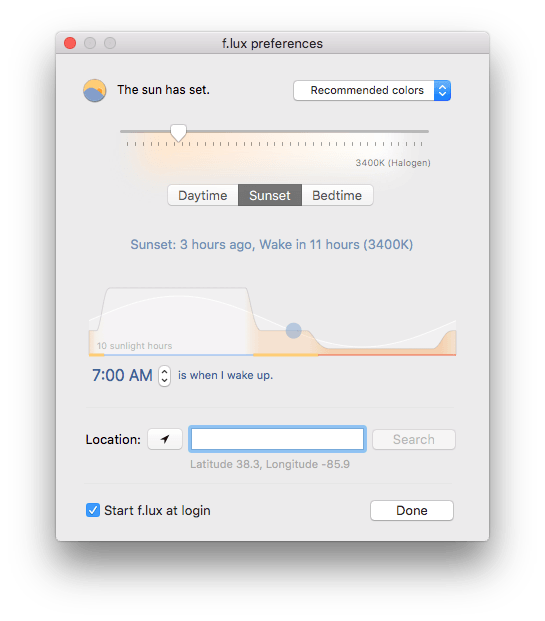 https://mobilesiri.com/apple-announces-first-ios-app-development-center-coming-to-europe/
https://mobilesiri.com/apple-announces-first-ios-app-development-center-coming-to-europe/
- First of all, download the Flux from developer’s website. The app is available for free download.
- As download completes, open the Flux like any other OS X application. Upon opening, the app will ask for sharing location. If you miss the location permissions at first, you will need to allow it from preferences.
- Once the Flux gets your location it will work automatically to adjust temperature on your screen.
- According to default Flux parameters, the color temperatures are set according to the conditions around you. However there are sliders that you can drag to change values if you are not comfortable with its default parameters.
- The default temperature for post-sunset is adjusted to 3400K, at daytime it goes to 6500K while the bedtime mode sets it to 1900K.
- The Flux also changes the temperature gradually according to the change in light conditions around you. You can also control the transition between its modes. For instance, if you want the color temperature to change faster, go to its options and click ‘Faster transitions.’
There are some other options that you can set on the Flux. For instance, you can set its options to add an extra hour of sleep that will trigger the bedtime mode one hour earlier. There is also warmer daytime setting and a weekend mode that will change parameters according to the situation.
There is also a color effect menu that gives you options including darkroom setting, movie mode and an option to enable OS X’s dark theme at sunset.