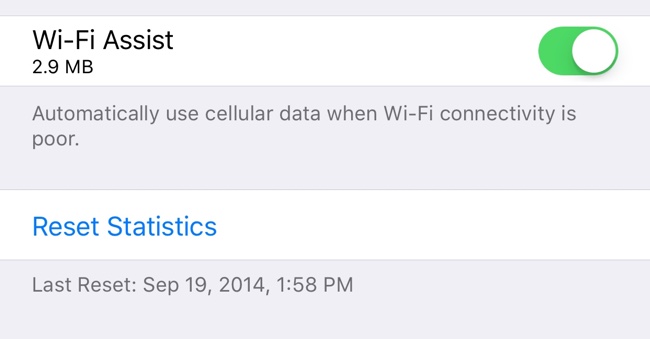The newly released iOS 9.3 beta brings key features like the Night Shift but there are a number of smaller tweaks that you may find appreciating too. These tweaks range to various common functions on the iOS 9. One of such tweak works with your device’s Wi-Fi Assist. With the updates the Wi-Fi Assist allows users to see the exact data usage.
The tweak is introduced within the setting app where you can spot the Wi-Fi Assist option under Cellular section. In the Wi-Fi Assist option first you will find the old toggle that allows you to turn Wi-Fi on or off. Next to the toggle the new data usage number tag shows the exact data consumed.
This seems to be a good addition on the Wi-Fi Assist feature that was introduced first with the iOS 9. The Wi-Fi Assist feature allows the iOS users to seamlessly switch to cellular connection whenever the Wi-Fi connection is weak. However with its swift switching many users found it data consuming when their connection switched to cellular from Wi-Fi without their notice.
The unintended switching to cellular data from Wi-Fi damages the popularity of Wi-Fi Assist feature. Some users also came claiming to have received high cell phone bills just because of the unexpected functions of the Wi-Fi Assist.
Apple however responded to this issue by publishing a support document explaining the functions on the Wi-Fi Assist feature. According to Apple’s document there are limited circumstances when the connectivity switches from Wi-Fi to cellular. Even when it actually switches the connection, the data usage should be higher by a small percentage.
Despite the clarifications by Apple the issue with the Wi-Fi Assist kept the users away from it and even some moved to the courts against Apple. The newly added tweak seems to make the Wi-Fi Assist more acceptable by removing some of these concerns.