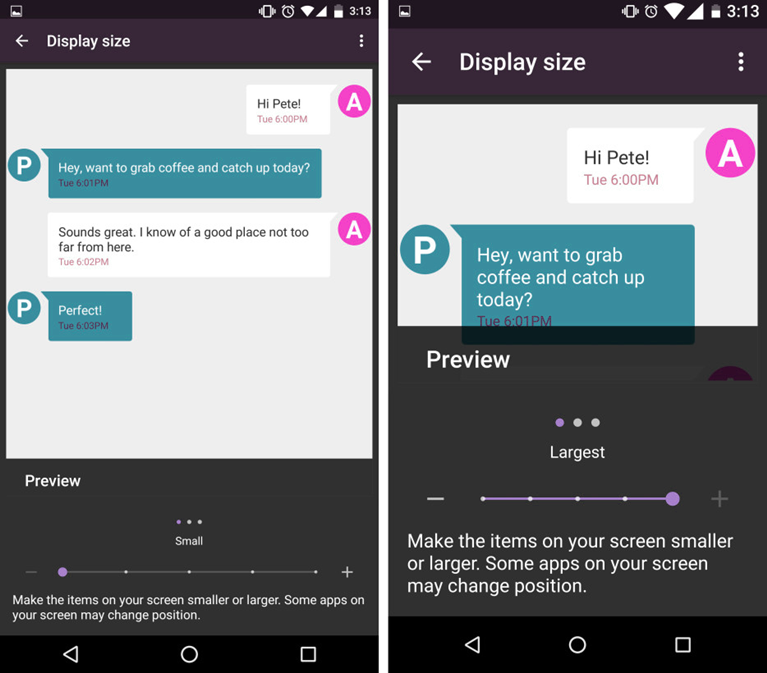Google recently released Android N Developer Preview unexpectedly and surprised everyone. It gives us a sneak peek into what Android 7.0 will eventually look like when it is released. Let us have a look at some new Android N features and find what is new and exciting in the upcoming Android flavour for us.
Android N is expected to come out later this year. The biggest advantage of releasing Android N Developer Preview is that Google now has, even more, time to modify the OS according to developer’s feedback. Android N has plenty of new features compared to Android Marshmallow. These features have made Android N significantly better than its predecessor. The most prominent update has been the split-screen multitasking mode. We will briefly discuss all the noteworthy features below.
Top 10 Best Android N Features
1. Android N’s Split-Screen Multitasking:
Android N’s split-screen mode is the one we have been most excited about. It is definitely the best feature of Android N. In Android N split-screen mode can be activated very easily. There are two ways of activating it. It can be done by dragging an app to the top of the split screen when in multi-tasking view, or by just holding down the recent apps button.
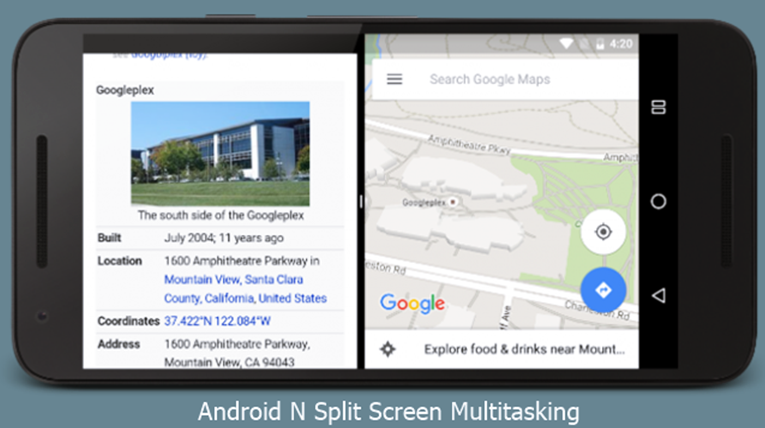
2.Updated Notifications:
Android N’s notification panel has also been updated. Now the notification of the same apps has been grouped together making them a lot easier to read. Android N’s predecessors simply used to display notifications in a chronological order. This update has also made the notification panel more organized.
These grouped notifications can be expanded by using the expansion button or by dragging two fingers across it. This Android N feature is particularly useful for applications like Facebook, Gmail & Whatsapp.
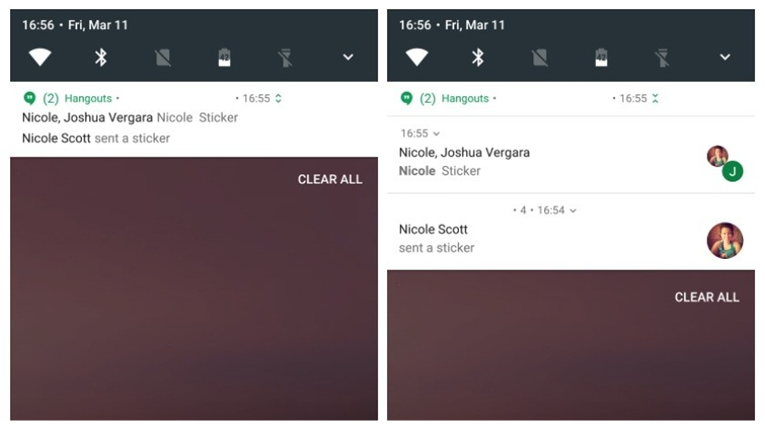
3. System UI Tuner:
System UI Tuner is another amazing feature of Android N. If you prefer to have many customization options available then you are going to be very pleased. System UI Tuner allows you to customize icons of utilities like alarms, Bluetooth, volume, Wi-Fi, cellular data, airplane mode. It allows you to select which apps you want to show on the notification panel and which you don’t. There are also a few other things that can be tweaked because of this brilliant addition.
4. Night Mode:
One of the best options available in the System UI Tuner is the night mode. The night mode allows you to set a dark theme. And once the Night mode is activated it can easily be toggled directly from the quick settings.
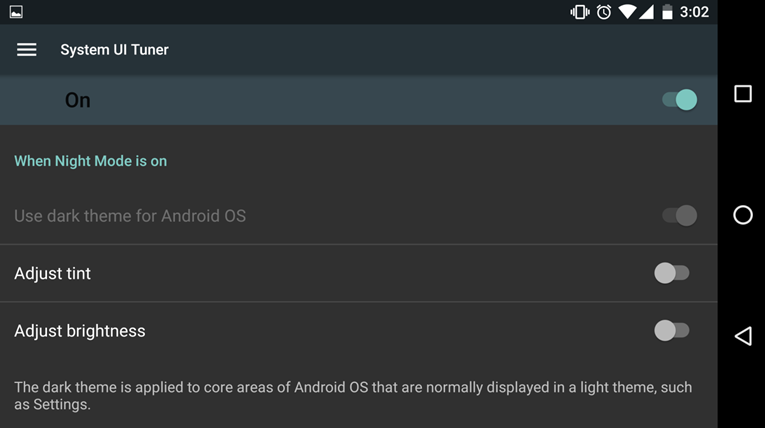
5. RGB Display Calibration:
One of the most important features is the RGB display calibration. Now you can calibrate screen colors by using RGB sliders instead of just picking a pre-defined mode like warm or cold. This feature is also located in the System UI Tuner.
6. Emergency Info Button:
Android N has also added an Emergency Info Button. This allows the user to add medical information like Blood Type, Allergies, Medical Conditions as well as other details. The emergency button is located on the lock screen. When the button is pressed it displays an Emergency Info option where all the details are stored. This newly introduced Android N feature can be very helpful in case of emergencies, and it might just turn out to be a life-saving addition.
7. DPI Customization:
DPI scaling is also introduced in Android N. This allows you to change the size of your interface, doing so will resize all the elements of the display accordingly. This is a very great update especially for users with low vision. On the other hand, if you have perfect vision and want to fit as much information on your screen as possible, you might prefer going for the smallest scaling option.
8. Android N for the power users:
Android N has been developed for the power users. It is returning to the time when Android was undoubtedly the best OS for power users. The features in the latest OS resemble that of custom ROMs like Cyanogenmod. This shows that Google has been paying attention to its advanced users. Customizability and freedom of choice are at the heart of Android, and Android N stays true to this. So if you are one of the power users who love to explore OS to full extent you are definitely going to love this new Android N feature.
9. Faster App installation:
The annoying optimizing apps screen is not going to annoy us anymore. Google has finally gotten rid of it with introducing faster app installation as an Android N feature which has also made installing a lot faster due to a quick path to app install. Apps that used to require minutes to install, take only a few seconds now because of this update.
10. Quick App Switch Feature:
This is one of the smallest new features in the OS but is might just be the best one. This feature allows you to quickly switch to your last app just by double tapping the recent apps button. It works a bit like Alt+Tab on your PC, or like the jump channel button on your TV remote.
These were all the new Android N features that got us excited. Even with all its bugs Android N will be a significant improvement over Marshmallow. What are your favorite features of Android N? Are there any new additions that you are looking forward to?