
When thinking about digital home thermostats, Nest Learning Thermostat is usually the first product that comes to mind. But before Nest, a Canadian-based company Ecobee introduced the Ecobee EB-STATE6-01 Smart Thermostat premium that became quite popular on the market in a short while. You can control your attractive Wi-Fi thermostat from your iOS or Android phone or your PC through the Web. The device is easy to install and much easier to program. The Ecobee Eb-STATE6p-01 ecobee smart thermostat pro with voice control is one of the best Ecobee thermostat Homekit that comes with an extender kit for systems that work without C-wire.
Features of Ecobee thermostat Homekit
It comes with numerous features including a remote sensor for heating and cooling rooms outside the thermostat zone, reminders and alerts, a larger touch display, and a Home IQ system monitor to track heating and cooling usage. It has become a new choice for smart thermostats.
The Ecobee Wi-Fi Thermostat can be efficiently monitored using Siri on your iTouch. It features remote sensors to regulate the temperature and sense your presence around the home by automating your HVAC system.
Moreover, If you are curious about HomeKit thermostats, the Ecobee smart thermostat pro with voice control might be the leading HomeKit thermostat yet. You can read the full review of the Smart thermostat without the C wire below for insights into the thermostat.

Pros
- Ecobee Eb-state6p-01 has an intuitive design made of metal
- The thermostat also monitors Indoor Air Quality
- It saves up to 26% on heating and cooling
- The remote sensor allows you to monitor the temperature in more than one room.
- It can be controlled through voice with Alexa, Siri, and Google Assistant
- The device is easy to install and configure.
- It offers Android, iOS, and web browser support.
Cons
- The installation can be a little tricky.
- It does not offer live chat support.
Apple HomeKit Enabled
Controlling this HomeKit-enabled accessory entails an iPhone, iPad, or iPod touch with iOS 9 or later.
Temperature Range
Desired Temperature: 44° to 92°F
Display: 41° to 98°F
Sensitivity: +/- 0.9°F
Operating: 32° to 131°F
Humidity Range
Display: 20% to 90% RH
Sensitivity: +/- 5% RH
Operating: 5% to 95% RH
Warranty
3-year warranty
In the Box
- Ecobee smart thermostat premium
- Ecobee smart sensor
- extender kit(for systems without c-wire)
- Quick start guide
- Backplate
- Wire labels
- Trim plate
- Screws and drywall plugs
Save your energy bill with the Ecobee thermostat Homekit with voice control(eb-state6p-01)
Ecobee Eb-state6p-01 Smart Thermostat has a sleek design that saves energy by motion detection and adjusting the temperature according to your requirements. It automatically saves energy while you are away from home by adapting your schedules. It offers three settings modes away, sleep, and home mode.
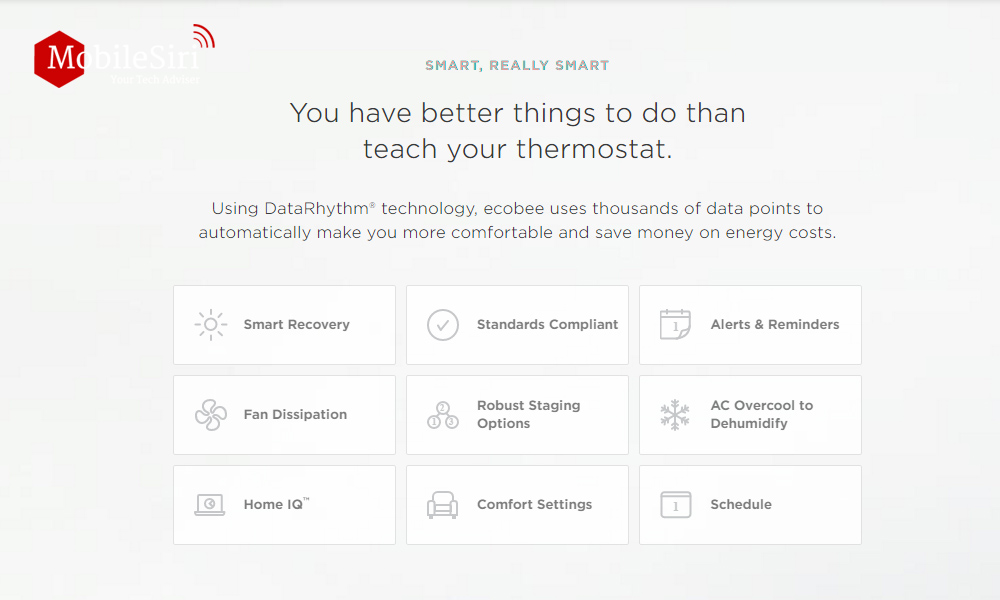
The ecobee eb-state6p-01 Smart Thermostat Premium has a modern and appealing design. It’s a glossy black metal with a black large touchscreen in the middle made of glass. You will find a motion sensor in the left corner that quickly detects when you are in a room.
Unlike Nest, which has built-in batteries, the Ecobee Thermostat premium gets power from the HVAC system’s standard wire. It’s a more reliable way to control the heater and air conditioner. Also, it includes a power extender Kit. The thermostat comes with one wireless sensor. However, it can support up to 32 wireless sensors. These sensors have a range of 45 feet.
The Ecobee thermostat Homekit monitors air quality and alerts you with the score when there is poor air quality on your mobile app or thermostat. Moreover, it gives you a tip to improve air quality and notify you when you need to change your Furnace air filter. In addition, the thermostat has a built-in smoke alarm.
The interface of the Ecobee Eb-state6p-01 without a C wire
The interface of the Ecobee Thermostat premium is similar to a smartphone. It displays the current temperature in numbers along with icons to show the local weather conditions. It has three icons at the top of the screen. The left opens a menu that you can use to adjust settings, reminders, schedules, and vacation modes. The middle icon tells you about the weather forecast for the week whereas the right icon allows you to activate Home or Away modes.
Another interesting feature of the Ecobee is the Ecobee eb state6p 01 comes with a speaker for Siri or Alexa. You can use Siri to quickly change the temperature of your home whether you are there or away. Also, you can ask Siri about the current temperature of your home. The Thermostat is HomeKit enabled which is an additional nice feature. You can use a thermostat speaker to listen to music on your spotify or Amazon music.
Ecobee eb-state6p-01 Home automation
If you have more HomeKit-enabled devices, Google Assistant, smart things, or Alexa devices, then you will be enjoying this feature more including shutting off the lights, unlocking the doors, or changing the temperature.
Furthermore, Ecobee’s web portal allows you to monitor and change settings on the thermostat. In addition to that, it lets you see detailed information on the Home IQ. The information mainly includes when your heating or cooling systems were on and off, environmental factors that triggered it, medium heat on long cold days, etc.
The ecobee eb-state6p-01 Smart Thermostat efficiently works with Android and IOS. Therefore, you can automatically turn on its Home setting while entering an area. With the HomeKit app, iOS users can navigate through the Ecobee app entirely and access the thermostat settings with a simple swipe-up on an iPhone. From there, you can conveniently drag up and down to adjust the desired temperature.
Ecobee Geofencing
In addition to Siri, you can control the thermostat through Geofencing and unify all HomeKit devices through scenes e.g. Good morning; I am Home, etc. It will trigger the necessary temperature settings along with other integrated devices when you command Siri to do so.
However, Geofencing and scenes will work only if you have a compatible iOS device resting permanently in your home. Also, the ability to automatically switch between heating and cooling is not available, so you need to remember to do this yourself.
The device offers an excellent selection of alerts and reminders usually for maintenance, replacement, filter, UV lamp replacement, and low and high temperature, and humidity. You can receive notifications on your smartphones as well as via email.
How to install Ecobee smart thermostat premium
Eb-state6p-01 Thermostat wire diagram
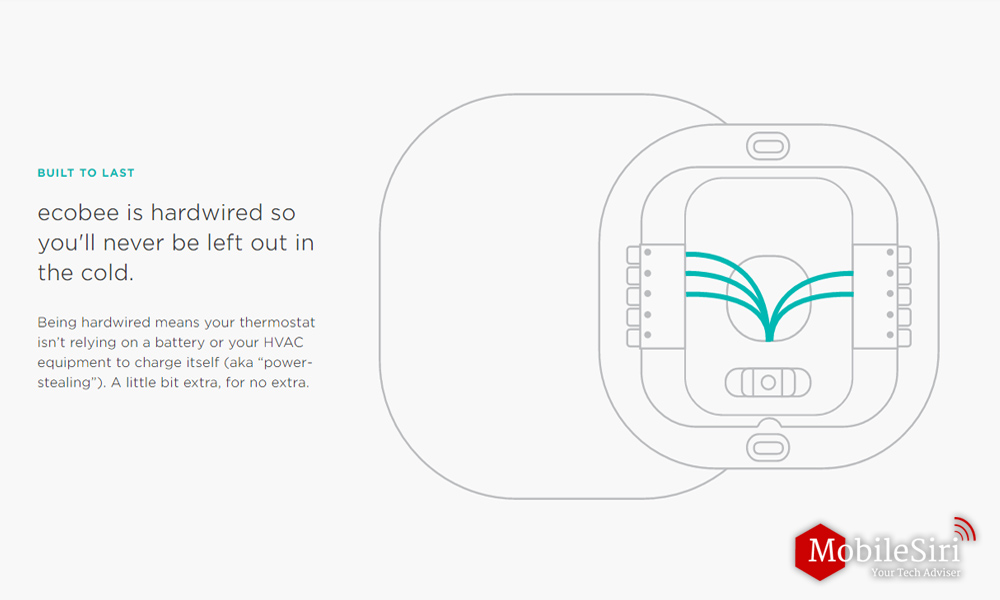
In our testing, the Ecobee Eb-state6p-01 Smart thermostat wire performed very well. It instantly responds to inputs whether they are on the base unit or from the smartphone. You can set the thermostat based on the temperature in the base unit. Also, you can activate “primary me the ” and it will turn on the system based on the average temperature from the sensors that detect motion.
Another feature that works amazingly is the smart home and away setting. When it is active, the thermostat overrides the away setting as it senses someone is home.
Whenever you walk in front of the thermostat and activate its sensor, the display changes and will show you a line of dots that runs vertically. The top dots are blue whereas the lower half is orange. In between is a small circle that represents the desired temperatures while the system is in heating or cooling mode.
Moreover, if you want to change any setting temporarily, you can simply hold your finger on the number and drag it up or down. The interface performance is impressive along with ease of use.
Since the enabling of the HomeKit, when you turn on the auto mode, the device keeps turning itself off frequently. When we disabled the auto mode, the HomeKit worked more reliably. The activation of HomeKit disables the ability to set the thermostat on auto mode. Thus, you will get the same response from Siri, “I have sent a message to the thermostat, but it seems uninterested.”
Ecobee eb-state6p-01 smart thermostat App
The Home App makes the functioning of the Ecobee quite simpler but only for iOS users. At times, you may face some issues with HomeKit. When we tested, voice control sometimes performed the wrong action. For example, we asked Siri to set the temperature to 74 degrees F.
However, we received a lot of alerts from the Ecobee view email, on the device and app that HomeKit is trying to set the temperature to 35 degrees F which can cause damage to the equipment, and surprisingly it overrode the HomeKit command.
The Ecobee displays the current temperature in oversized numbers whereas the target temperature is in smaller numbers. When you get closer to the touch screen, it will show you the temperature, target temperature, option for changing settings, and current activity.
In our tests, though we did not see whether the device is actively heating or cooling, and we had to look at it closely to determine whether the flame is red or blue or not running at all.
Occasionally, the Ecobee Thermostat sensors do not perform consistently. In our tests, when the house was empty all day, the device kept on running the home temperatures. The thermostat encourages you to set up geofencing to help Smart Home/Away feature through Apple’s HomeKit or a third-generation Apple TV or iPad.
On the positive side, the installation of the Ecobee smart thermostat premium is a very satisfying and simple process. With the Apple HomeKit integration, you don’t need to type in your Wi-Fi password as it connects to your iOS device quickly.
Ecobee vs. Google Nest
Ecobee smart thermostat premium is compatible with Amazon’s Alexa, Homekit, IOS, Android, and Google Assistant along with other smart home devices. On the other hand, Nest does not have SmartThings integration. Ecobee is a better choice if you have a SmartThings household.
The ability to access the daily weather report directly on the Ecobee thermostat is a bonus addition. Though the Nest offers a weather forecast option as well, you need to choose the displayed temperature or the time. Also, it’s difficult to switch back once you have selected the option.
The smartphone app for the thermostat is similar to the device’s screen thus making the learning curve less challenging. There are minor problems such as extreme read temperature, and you must click to get the latest temperature.
Whereas, the Nest app immediately displays the current temperature. However, the Ecobee app is fully featured, and the controls and functions are available on the impressively nice web interface.
The touchscreen interface of the Ecobee Thermostat has a more up-to-date design as compared to the Nest dial and press system. The app style comes with a lot of tiny touch buttons that are not good enough for big fingers.
Also, the temperature slide is too sensitive thus resulting in very high or low settings. The interface features a lot of options that may confuse an average user. The Nest app is pretty simple in comparison.
The Ecobee eb-state6p-01 uses remote sensors to keep running the system till it reaches the required room temperature. Yet, you can’t set different temperatures for different sensors at the same time. The other rooms will get hotter or cooler than you want them to increase your HVAC’s energy usage. You can set the target temperature to read only the remote sensors and the system will automatically raise and lower the temperature for the whole house.
Whereas the Nest’s primary smarts are inside the device. It uses machine learning algorithms to size up your home’s thermal properties. Through this process, it quickly learns how your system cools or heats by using the built-in sensor to measure heat and humidity along with the performance of the system itself. It pairs the information with knowledge of local weather conditions and maintains an optimal temperature. Ecobee Smart thermostat without a C wire has similar smarts to measure and react to your home situation, but overall the sensors may override those.
Does Ecobee work with Google Home?
Yes, Ecobee eb-state6p-01 works with Google Home, Alexa, Homekit, IOS, and Android
Conclusion
Although many of you love Nest, still it’s tough to get the exact temperature required. The Ecobee Thermostat eb-state6p-01 at $219 solves the problem well thus becoming a favorite smart home thermostat worldwide. It comes with a contemporary look, an easy-to-use interface, and suitable features.
The thermostat has almost all the features you want along with add-ons such as a remote sensor and the power extender kit. Ecobee Thermostat’s partnerships with Alexa and HomeKit and its availability in Apple make it the primary competitor in the smart thermostat arena.
The level of customization to scheduling along with the features of Follow Me and Smart Home/Away in addition to automation has made it one of the leading thermostats.
.The ecobee smart thermostat pro with voice control eb-state6p-01 is one of the best Smart Thermostats for systems that work without C-wire by adding a power extender kit. if you are looking forward to Apple HomeKit integration and a remote sensor to track any room’s temperature differences. This thermostat is worth your consideration.

