In an era defined by convenience and connectivity, smart home devices have surged in popularity, transforming our living spaces into hubs of modern technology. From voice-activated assistants like Alexa to the ambiance-setting magic of smart lighting, these devices promise to simplify our lives and enhance our daily routines. However, there are smart home frequent Issues that need to be solved.
Yet, as our homes become smarter, so too do the challenges that come with them. Picture this: your voice assistant misunderstands a simple command, or your smart lights flicker at the worst possible moment. These hiccups are all too familiar to those immersed in the world of smart homes.
This is where our journey begins. In this article, we find out about smart home frequent issues, exploring not only the reasons behind these quirks but also invaluable tips to keep your devices running seamlessly.
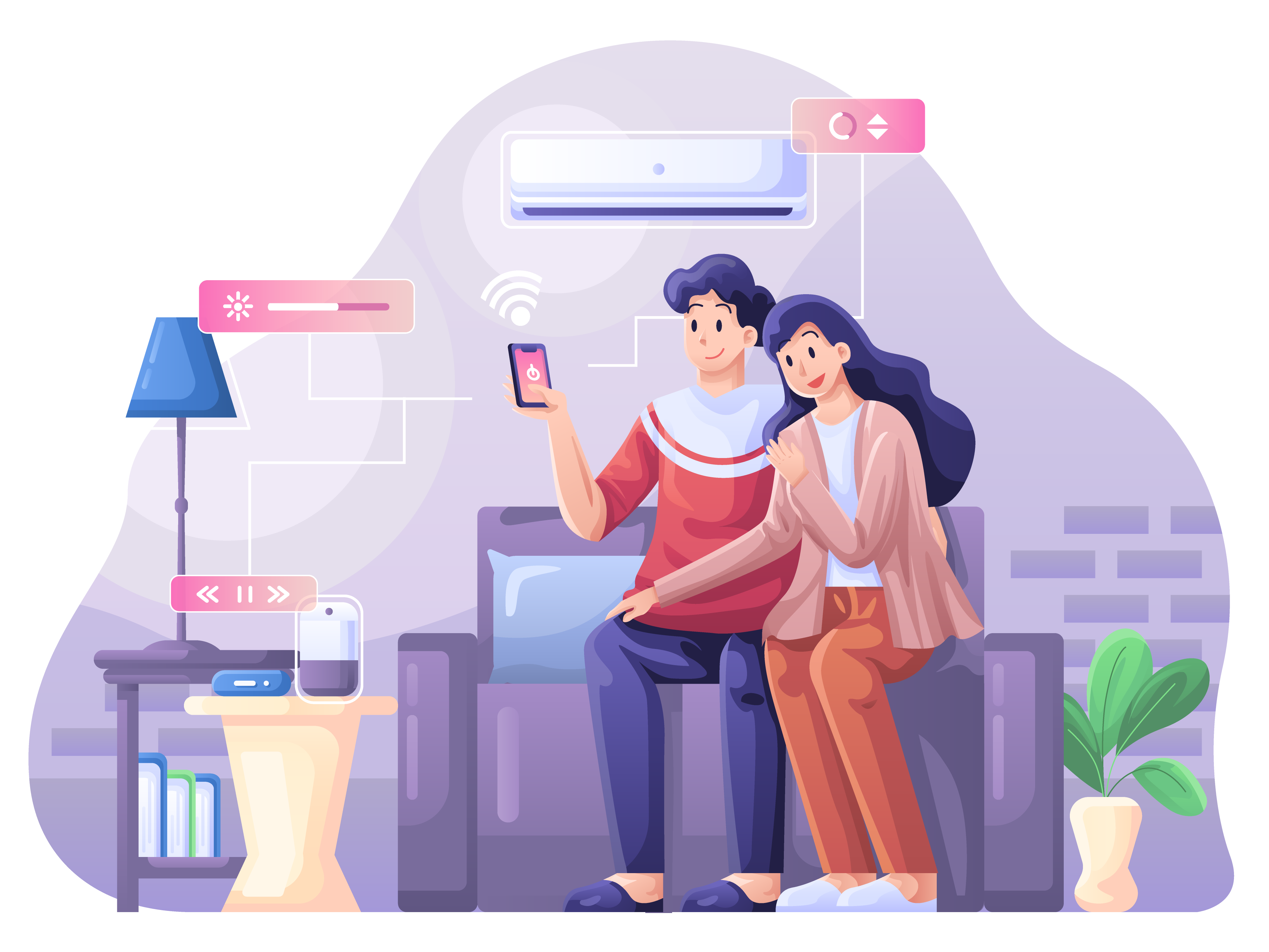
Common Smart home frequent Issues and Solutions
The allure of smart home technology is undeniable. It promises convenience, energy efficiency, and a futuristic living experience. However, it’s not all smooth sailing in the world of smart homes. Like any technology, smart devices can sometimes misbehave or encounter issues. But fret not, for with a little knowledge and troubleshooting, these common smart home problems can be swiftly resolved. In this section, we will explore these issues and provide practical solutions to help you enjoy a seamless smart home experience.
1. Wi-Fi or Internet Connectivity Issues
Problem: Your smart devices are intermittently losing their connection to the Wi-Fi network, leading to unresponsiveness or delays in commands.
Solution:
- Check Wi-Fi Signal Strength: Ensure your router is placed centrally and not obstructed. Consider investing in a mesh Wi-Fi system for better coverage.
- Device Placement: Smart devices should be within a reasonable range of the router. Thick walls and interference can affect signals, so adjust placements accordingly.
- Network Prioritization: Prioritize your smart home devices on your router’s settings to ensure they get sufficient bandwidth.
- Firmware Updates: Keep your router’s firmware updated for improved performance.
2. Voice Assistant Problems (e.g., Alexa)
Problem: Your voice assistant, like Alexa, misunderstands commands or fails to execute them.
Solution:
- Voice Training: Retrain your voice assistant to recognize your voice more accurately.
- Check Microphone: Ensure the microphone on your voice assistant device is clean and unobstructed.
- Software Updates: Keep your voice assistant’s software up-to-date for improved performance.
- Wi-Fi Connectivity: Check if Wi-Fi issues are affecting voice assistant response and follow the Wi-Fi connectivity solutions mentioned earlier.
3. Hacking, Privacy and Security Concerns
Problem: Worries about the security of your smart home appliances or concerns about potential vulnerabilities and hacking.
Solution:
- Strong Passwords: Use strong, unique passwords for your smart home accounts, and never use the default password.
- Two-Factor Authentication: Enable two-factor authentication for added security where possible.
- Regular Updates: Keep the hardware’s firmware updated to patch security vulnerabilities.
- Manage Permissions: If your device offers to manage roles and permissions make sure to manage it properly and do not make anyone an administrator.
4. Device Compatibility Issues
Problem: Smart devices not working together due to compatibility issues.
Solution:
- Research Before Purchase: Always research and ensure compatibility before buying new smart devices.
- Use a Hub or Bridge: Consider using a smart home hub or bridge that supports multiple protocols, allowing devices with different communication standards to work together.
- Check Manufacturer Ecosystem: Stick to devices from the same manufacturer or ecosystem whenever possible for seamless integration.
- Use IoT Standards: Look for devices that adhere to widely accepted IoT standards like Zigbee or Z-Wave, which often promote interoperability.
5. Power Source Problems
Problem: Smart devices losing power or not functioning due to power source issues.
Solution:
- Check Power Supply: Ensure that devices are properly connected to a power source and that the power source is functioning.
- Battery-Powered Devices: Replace or recharge batteries in battery-powered devices.
- UPS (Uninterruptible Power Supply): Consider using a UPS for critical devices to prevent downtime during power outages.
- Surge Protection: Use surge protectors to safeguard devices from power surges.
6. Difficulty in Setting Up and Controlling Smart Devices
Problem: Struggling with the initial setup and controlling of smart devices.
Solution:
- Read the Manuals: Start by reading the setup and user manuals carefully.
- App Guidance: Follow step-by-step instructions provided by the manufacturer’s app.
- Online Tutorials: Look for online tutorials or YouTube videos specific to your device for visual guidance.
- Tech Support: Contact customer support for assistance if you’re stuck during setup.
- Regularly Update Apps: Keep the companion apps for your devices updated for improved functionality and compatibility.
- Voice Control Setup: If you’re having trouble with voice control, retrain your voice assistant and check the microphone settings.
Tips to Avoid Smart Home Frequent Issues
As you embark on your journey into the world of smart home technology, it’s essential to take proactive steps to avoid common issues that can disrupt the seamless operation of your devices. By following these tips and best practices, you can ensure a smoother and more reliable smart home experience:
A. Wi-Fi Network Optimization
1. Upgrading Your Router:
- Consider investing in a modern and high-performance router that supports the latest Wi-Fi standards (e.g., Wi-Fi 6). This can provide better coverage and faster speeds, reducing the risk of connectivity issues.
- Ensure that your router firmware is up-to-date to benefit from security patches and performance improvements.
2. Placing Smart Devices Strategically:
- Position your smart devices strategically within your home to ensure they have a strong and stable Wi-Fi signal.
- Avoid placing smart devices in areas with significant signal interference or obstacles, such as walls and metal objects.
B. Regular Software Updates
1. The Importance of Keeping Devices and Apps Updated:
- Regularly update the firmware or software of your smart devices. These updates often include bug fixes, security enhancements, and new features that can improve device performance and reliability.
- Enable automatic updates whenever possible to ensure you’re always running the latest software without having to manually check for updates.
2. Setting Up Automatic Updates:
- In your device settings or companion apps, look for options to enable automatic updates. This way, your devices will download and install updates in the background, minimizing the risk of outdated software causing problems.
C. Strong Passwords and Security Measures
1. Creating Secure Passwords:
- Use complex and unique passwords for each of your smart device accounts. Avoid easily guessable passwords like “123456” or “password.”
- Consider using a password manager to generate and store strong passwords securely.
2. Enabling Two-Factor Authentication:
- Whenever possible, enable two-factor authentication (2FA) for your smart device accounts. This adds an extra layer of security by requiring a secondary verification method, such as a text message or authentication app code.
D. Device Compatibility
1. Researching and Ensuring Compatibility Before Purchase:
- Before buying a new smart device, research its compatibility with your existing devices and ecosystem. This can help prevent issues related to device integration.
- Read product descriptions, and reviews, and consult manufacturer websites for compatibility information.
2. Utilizing Hubs or Bridges for Compatibility:
- If you have devices from different manufacturers with varying communication protocols (e.g., Zigbee, Z-Wave), consider using a smart home hub or bridge that can translate and unify these protocols, promoting seamless integration.
E. Device Placement
1. Proper Positioning for Optimal Performance:
- Place your smart devices in locations where they can maintain a strong connection to your Wi-Fi network. This reduces the likelihood of connectivity issues.
- Keep devices away from potential sources of interference, such as microwaves, cordless phones, and baby monitors.
2. Addressing Environmental Factors:
- Be mindful of environmental conditions that can affect device performance. For example, outdoor smart devices should be weatherproofed, and indoor devices should be protected from extreme temperatures and humidity.
F. Routine Maintenance
1. Cleaning and Maintenance for Various Devices:
- Regularly clean and maintain your smart devices according to the manufacturer’s recommendations. Dust and debris can accumulate and affect device performance.
- Clean sensors, screens, and lenses to ensure accurate readings and clear displays.
2. Regularly Checking Device Health:
- Periodically review the status and health of your smart devices through their companion apps or device settings. Address any issues promptly to prevent them from escalating.
Frequently Asked Questions (FAQ) About Smart Home Frequent Issues
Q: Can smart home devices be hacked?
A. Smart home devices can potentially be vulnerable to hacking if not adequately secured. To protect your smart home, consider the following security measures:
- Strong Passwords: Use unique, complex passwords for each device and account.
- Two-Factor Authentication (2FA): Enable 2FA whenever possible to add an extra layer of security.
- Regular Updates: Keep device firmware and software up-to-date to patch known vulnerabilities.
- Network Security: Secure your Wi-Fi network with a strong password and encryption.
- Firewall and Intrusion Detection: Use network security tools to detect and prevent unauthorized access.
- Disable Unused Features: Turn off any unnecessary features or services on your devices.
- Monitor Activity: Regularly review device activity and logs for any suspicious behavior.
Q. Give me some tips for safeguarding your smart home:
- Educate Yourself: Stay informed about the latest security threats and best practices for smart home security.
- Review Privacy Settings: Check the privacy settings of your devices and apps to control data sharing.
- Isolate IoT Devices: Create a separate network for your smart devices to isolate them from your main network.
- Regular Audits: Periodically audit your smart home setup, remove unused devices, and update security settings.
- Trusted Brands: Choose reputable brands known for their commitment to security when purchasing devices.
Q. Why are my smart devices not responding?
A. Troubleshooting steps for smart devices:
- Check Connectivity: Ensure that the smart lights are connected to your Wi-Fi network and that the network is stable.
- Power Cycle: Turn the lights off and on to reset them.
- Recheck App Settings: Verify that the lights are correctly configured in the companion app.
- Hub Status: If using a hub, ensure it’s functioning properly and connected to the network.
- Firmware Updates: Check if there are any pending firmware updates for the lights and apply them.
- Physical Switches: Make sure physical light switches are in the “on” position for smart lights to work remotely.
- Network Issues: If other devices are working but lights aren’t, consider troubleshooting your Wi-Fi network.
- Manufacturer Support: Reach out to the manufacturer’s customer support or consult online forums for specific issues.
Q. How do I connect multiple smart devices?
A. Guidance on setting up and managing multiple devices:
- Central Hub: Consider using a central hub or smart home controller to unify and manage multiple devices.
- Companion Apps: Install and configure companion apps for each device, ensuring they are compatible with your smartphone or tablet.
- Follow Instructions: Read and follow the setup instructions provided by each device’s manufacturer carefully.
- Organize Groups: Group devices by room or function within the companion app to simplify control.
- Voice Assistants: Integrate devices with voice assistants like Alexa or Google Assistant for voice control.
- Routines and Automation: Create routines or automation sequences to orchestrate multiple devices based on triggers or schedules.
- Regular Checks: Periodically review and update device settings, firmware, and security measures.
- Expand Gradually: Start with a few devices and expand your smart home ecosystem gradually to ensure manageable control.
Q. Are smart home devices compatible with each other?
A. Discussing device compatibility and solutions:
- Compatibility Standards: Some smart home devices adhere to industry standards like Zigbee, Z-Wave, or HomeKit, which can enhance interoperability.
- Ecosystems: Devices from the same manufacturer or ecosystem are often designed to work seamlessly together. For example, Apple HomeKit devices tend to work well within the Apple ecosystem.
- Hubs and Bridges: Utilize hubs or bridges that support multiple communication protocols to bridge compatibility gaps between devices.
- Third-Party Apps: Explore third-party apps or services that can act as intermediaries to connect and control devices from different manufacturers.
- Manufacturer Support: Contact the device manufacturers’ customer support for guidance on compatibility issues.
- User Communities: Join online user communities and forums to seek advice and solutions from experienced smart home enthusiasts.
Q. What should I do if my voice assistant doesn’t understand me?
A. Tips for improving voice assistant interactions:
- Voice Training: Retrain your voice assistant to better recognize your voice and speech patterns.
- Clear Pronunciation: Speak clearly and pronounce words correctly.
- Reduce Background Noise: Minimize background noise and distractions for improved voice recognition.
- Microphone Quality: Ensure the microphone on your voice assistant device is clean and unobstructed.
- Language and Accents: Check if the voice assistant supports your language and accent; some may have limitations.
- Software Updates: Keep the voice assistant’s software up-to-date for performance improvements.
Conclusion
In the ever-evolving landscape of smart homes, we’ve explored a myriad of common problems and Smart home frequent Issues and solutions that come with the territory of modern living. From connectivity hiccups to voice assistant misunderstandings, we’ve unraveled the mysteries behind these issues and provided you with valuable insights to keep your smart home running smoothly.
Despite the occasional roadblocks, the world of smart homes offers immense benefits. It simplifies your daily life, enhances convenience, and often contributes to energy savings and improved security. The convenience of voice-controlled lights, automated thermostats, and the luxury of outdoor entertainment are just a few examples of the delights smart homes bring.
The journey into the world of smart homes is a continuous one. The technologies evolve, new devices emerge, and security measures adapt. To truly make the most of your smart home, stay curious and open to learning. Keep abreast of updates, explore new possibilities, and adapt your setup as your needs evolve.
As you embark on your smart home adventure, remember that the occasional hiccup is part of the journey, but with knowledge and proactive measures, you can transform your home into a haven of modern technology. Embrace the convenience, efficiency, and endless possibilities that smart homes offer, and keep evolving with the ever-smarter world of tomorrow. Your smart home journey has just begun, and the future is full of exciting possibilities.

